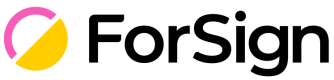post https://api.forsign.digital/api/v1/access-profile
This endpoint allows you to add a new profile to the workspace.
Once a profile is successfully added, you can link users to it, restricting their access to certain areas of the system.
The list of permissions available for linking in the profile is as follows:
| Profile permissions | Profile response |
|---|---|
| EmptyPermission | No permission |
| ViewEditAndCancelOperationsByUser | Permission to view edit and cancel operation |
| ViewAllOperationsOfMyGroup | Permission to view all group operations |
| EditAndCancelOperations | Permission to edit and cancel operations |
| CreateOperationModel | Permission to create an operation |
| CreateOperationWithoutModel | Permission to create operation without model |
| ManageUser | Permission to manage user |
| ManageAccessProfile | Permission to manage permissions profiles |
| ManageGroup | Permission to manage groups |
| ViewIntegrationConsumption | Permission to view integration consumption |
| ManageIntegration | Permission to manage the integration |
| ViewConsumption | Permission to view integration |
| EditCompanyRegistration | Permission to edit registration company data |
| EditConsumption | Permission to edit consumption data |
| EditBillingData | Permission to edit billing data |